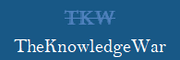How to Use Canva AI Tools for Stunning Content Creation
How to Use Canva AI Tools for Stunning Content Creation: In today’s fast-paced digital world, creating visually compelling content isn’t just a luxury—it’s a necessity. That’s where Canva’s AI tools step into the spotlight. In this comprehensive guide, we’ll explore how to use Canva AI tools for stunning content creation that captures attention, engages audiences, and boosts your brand presence across all platforms.
What Are Canva AI Tools?
Canva AI tools From generating AI-powered design suggestions to writing engaging copy with Magic Write, these tools are built to empower users—regardless of design experience—to create professional-grade graphics and content with ease.
Why Canva AI Tools Are Game-Changers for Content Creators
1. Time-Saving Efficiency
With Canva’s AI-powered features, you can significantly reduce the time it takes to create content. Tasks that used to take hours—such as formatting, resizing, or coming up with copy—can now be accomplished in minutes.
2. Professional-Level Design Without a Designer
Whether you need a YouTube thumbnail, Instagram post, Pinterest pin, or LinkedIn banner, Canva AI helps you generate aesthetic and brand-aligned designs even if you have zero graphic design skills.
3. SEO-Optimized Content Creation
Through Magic Write, Canva’s AI copywriting tool, users can generate SEO-friendly blog posts, captions, ad copy, and more—tailored to trending keywords and audience intent.
Top Canva AI Tools to Use for Stunning Content Creation
1. Magic Write: Your AI Copy Assistant
Found within Canva Docs, Magic Write is a powerful AI writing assistant that helps you generate:
- Social media captions
- Product descriptions
- Blog post intros
- Ad copy
- Email marketing templates
Just input a short prompt, and Magic Write delivers engaging, on-brand content in seconds. Use it to generate high-converting CTAs, write compelling storytelling, or brainstorm viral content ideas.
Example Prompt: “Write an Instagram caption for a new fashion collection launch.”
2. AI Text-to-Image Generator
Canva’s AI Image Generator lets you create custom visuals from textual prompts. This tool is especially useful for generating:
- Unique blog post images
- Custom backgrounds
- Eye-catching thumbnails
- Creative assets for campaigns
Simply type a prompt like “futuristic cityscape in neon lights,” and Canva’s AI produces visually stunning graphics that fit your brand aesthetic.
3. AI Presentation Maker
Create full-fledged presentations powered by AI. All you need is a topic, and Canva’s AI builds the slide structure, selects design elements, and even suggests copy. Perfect for:
- Pitch decks
- Educational webinars
- Marketing presentations
- nvestor slides
It saves countless hours of manual formatting while ensuring a cohesive, professional look.
4. AI Photo Editor & Background Remover
Canva AI includes one-click photo editing tools, including:
- Background remover
- Auto enhance
- Magic Eraser (to eliminate unwanted elements)
- Style Transfer AI (apply visual styles from one image to another)
These tools help you create studio-quality visuals without external software.
Best Practices for Using Canva AI Tools Effectively
- Use trending keywords in prompts to generate search-friendly content.
- Combine AI with human editing to retain originality and personality.
- Regularly update brand assets to ensure cohesive visual identity.
- Test multiple variations for ads and social posts using AI for A/B testing.
- Stay informed about new AI features rolled out by Canva monthly.
Real-World Use Cases of Canva AI Tools
1. Social Media Marketing
Brands like small cafes, fitness coaches, and fashion labels use Magic Write + AI Image Generator to create daily posts without hiring a full-time designer or copywriter.
2. eCommerce Stores
Sellers generate product descriptions, banner ads, and promotional graphics using Canva AI, boosting both visual appeal and conversion rates.
3. YouTube Creators
Content creators use Canva’s AI-generated thumbnails, end screens, and video overlays to enhance viewer retention and brand recognition.
4. Digital Agencies
Agencies rely on Canva AI to scale design output and handle client work efficiently, making it a cost-effective tool for high-volume content production.
Future of Content Creation with Canva AI
As AI continues to evolve, Canva is integrating more intelligent design suggestions, voice-to-text features, and interactive content creation tools. By embracing these innovations now, you position your brand at the forefront of the visual content revolution.
If you’re looking to produce stunning, high-quality content consistently, Canva’s AI tools are not just helpful—they’re indispensable. By combining artificial intelligence with intuitive design, Canva empowers creators to save time, elevate quality, and drive engagement like never before. Whether you’re crafting a single Instagram post or a full digital campaign, Canva AI gives you a competitive edge in the modern content landscape.
We have shared about “How to Use Canva AI Tools for Stunning Content Creation” For latest updates keep visiting The Knowledgw War or Follow us on Facebook.